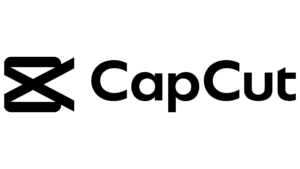Best android video editing apps (2025)
If you are searching for good and easy-to-use best Android video editing apps with simple timelines and amazing features, then I hope the apps shown in this article are for you. Video editing is now very common; almost everyone knows the basics of video editing, but if you don’t even know the alphabet of editing, then these simple and great editing tools will surely be helpful to you. Let’s start with our best Android video editing apps!
Today in this article we are going to recommend to you some of the best Android video editing apps that are currently trending and easy to use for beginners and for the experienced ones as well.
For more informative and helpful articles, check out our website: fiscoratool.com
CapCut:
In the list of the best Android video editing apps (2025):
CapCut is currently the best Android editing app on the market. Its simple, user-friendly interface and features are made for everyone, and it is best, especially for beginners who are looking to start editing on Android. CapCut is the best free option with a free CapCut login.
CapCut has many animation options, like for in, out, and even for the whole video. CapCut has a massive amount of its own professional fonts with its amazing animations, which you can use for free in your video editing. CapCut also has its own free music and sound effects with a royalty-free license. It also has its own free CapCut template. It also has too many video effects and filters to enhance your video quality. CapCut can also create auto-generated captions in various professional-looking and gorgeous fonts, colors, and animation effects, which is one of its best features.
Advanced options like smooth keyframes. CapCut can support your video up to 4K quality, which is very rare in any Android edition application. And the best thing about CapCut is that it’s free to use, but still people like to use CapCut MOD APK. It also has its paid version, which offers you editing and exporting videos without watermarks with more animations, fonts, and effects, and a few important features that are paid. That’s why people use CapCut MOD APK but are paid in the latest version.
CapCut is available on both Android and PC, it’s your choice which device you choose. It’s pretty simple for mobile editing as well as PC video editing, but I prefer you to first start on Android mobile to know about its features. Capcut is Number one in the list of Best android video editing apps (2025)
Download CapCut
VN video editor:

VN video editor is also another popular Android video editing app. It is popular for its simple, user-friendly features like CapCut. You can also use VN video editor as a beginner, but it’s also impressive for an experienced editor because of its big range of interesting features with high-quality video editing.
VN’s simple interface makes it easy for new users to start editing their videos; its timeline layout is pretty simple to steer with easily accessible tools. It also has a big range of effects to enhance your video quality, over 50 transitions, and cinematic filters. VN text editing tools are so worth it; you can easily add titles, captions, and fonts in different colors, fonts, and styles.
VN also provides a royalty-free library of free music and sound effects. You can also replace irrelevant background by using chroma key and can also reverse video for a different touch. VN video editor exports your videos in up to the highest quality on Android as of now, which is 4K at 60 fps. Like other video editing apps, VN is different in watermark. YES, VN doesn’t add a watermark to your videos, which makes them more unique. VN doesn’t disturb you while editing videos, and YES, IT’S COMPLETELY FREE!!!
Download VN
LUMA FUSION:

LumaFusion is a great video editing app that has gained a big popularity among the content creators. Luma was specially designed for iOS users, but now recently it has launched on Android.
The LumaFusion interface will give you the vibe of professional editing. It also provides you with many options with professional-level editing. One of its unique features is that it supports up to 6 videos and audios for video editing; this ability of the application allows creators to add multiple clips, sound effects, and voiceovers. Luma’s simple timeline interface is instinctive, which makes arranging the clips and editing them easy.
Its professional editing tools are awesome and provide you options like keyframing and color grading to enhance your video quality and offer you speed control to fast and slow down your video. It also supports XML export to transfer your projects to other video editing software as well. It is suitable for working great with large files and offers you smooth play. Lumafusion offers you the feature to export your videos in 4K at 60 fps.
If you are looking for a professional, high-quality video editing app on mobile, then LumaFusion is made for you.
Download LumaFusion
KineMaster:

If you are looking to start with editing and need simple and normal editing and you also don’t know much about editing, then start editing on Android Kinemaster, which is made for you. Everyone who starts editing on Android once used KineMaster in their journey.
An old fashion and the start of Android editing on mobile phones is from KineMaster, which is available on both Android and iOS.
Kinemaster also offers multiple layers of video, audio, sounds, and video effects with the easy timeline. You can also remove green screen backgrounds with its built-in chroma key feature. Can add multiple audio tracks, arrange and cut clips with trimming and splitting, use speed control to increase and decrease the speed of your video, and also has its own blending mode too.
With its built-in store, you can use its royalty-free sound effects and music and its own animation and transition effects to enhance the beauty of your video. Supports video exporting up to 4k video quality at 60 fps and can directly from the app share your video-edited stuff to social media like YouTube, Instagram, and TikTok. Kinemaster apk is known for its remarkable old-style simplicity and functionality, which makes it easy for beginners to use it.
Download KineMaster
Conclusion:
In this article we have talked about the best Android video editing apps that beginners should use to start their journey in video editing apps. These apps are pretty easy to use with their simple, user-friendly interface and extraordinary features, which can take your video editing to the next level.
If you have any questions regarding the best Android video editing apps or any other problem or idea, then you can ask it simply below!