Topic
If you’re into video editing, then you surely know about CapCut, this is one of the popular video editing software/application that works on both mobile and PC. CapCut is a go-to choice for creators to create amazing videos for social media like YouTube, Instagram, TikTok, and more that can improve your video editing skills. It has many helpful features, which can convert your simple video into outstanding visuals. One of it’s amazing features is “CapCut presets.” Acutall means of capcut presets are that they are pre-designed, which can help you a lot in saving your precious time in editing while still giving your videos a professional and stunning look.
In this article, we will know about the “best capcut presets, how to find saved presets in capcut and lastly, how to customize them”, so that you can learn how you can create stunning videos to go viral. Let’s get in!
For informative articles, check out more on fiscoratool.com
What are CapCut Presets?

Before we start anything about capcut presets, we should exactly know what exactly capcut presets are. These are acutally a shortcuts for video editing. A preset is a combination of pre-configured filters, transitions, effects, and color grading that you can apply to your videos with just a single click.
For Example: If you want that your simple videos have a cinematic look, then you don’t need to manually adjust the brightness, saturation, contrast, and different things. You can simply apply a preset to your video, and then it looks like your video was shot by a cinematic camera.
I hope you understand what presets actually are. Now let’s move on to the main topic!
Best CapCut Presets
If you are looking for some capcut presets, then here are some of the best capcut presets you can try:

1. Cinematic Presets
If you are into some movie-style videos, then cinematic presets are perfect for you. They frequently include some warm tones, fine shadows, and a slight vignette to make focus at the center of the clip, which can help you to maintain the viewers focus on the main object. If you’re creating a dramatic video or a deep story-telling video, then you must try cinematic presets.
2. Vintage Presets
If you like the old-school film style look, then vintage presets can help you in this by adding a nostalgic touch to your videos with some faded colors, grainy textures, and light shadow. They’re a perfect choice for throwback videos with a retro-style theme.
3. Vibrant Presets
If your video contains a bright theme and was shot in an outdoor scene, then vibrant presets are the best for such videos. They improve the quality of your video by enhancing the saturation and contrast, which makes your video look more peaceful and energetic. People mostly used them for travel and food videos, or any environmental content.
4. Minimalist Presets
If you’re content is like marketing your products, then minimalist presets can help you enhance your video quality while product showcasing, which may lead you to more sales. Minimalist presets use soft tones and adjustmens, which give a clean, modern, and professional look to your videos.
Where to Find Free CapCut Presets
If you’re looking for free presets for capcut like the presets that we read above, there are plenty of free capcut presets available online. Here are some of the popular places where you can find a bunch of free capcut presets:
1. YouTube
YouTube is a great place to find free presets for capcut. As many capcut creators share their custom or popular presets with everyone, they can provide you presets through the description, comment box, or website. Simply follow the way they show you in their tutorial.
2. Instagram
Instagram is a popular choice for free capcut presets, as there are bunch of creators (especially Indians) who provide high-quality capcut presets with tutorials of how to use them. They mostly provide the capcut preset in their bios, where you can easily download the free capcut presets
3. Reddit
Reddit is a popular place for video editing, as Reddit communities are a great way to find free presets for cacput, as many fellow creators share their capcut presets. Forums like sites are more often where users share their favorite presets.
4. Pinterest
Pinterest is a world of free capcut presets. Just search “free capcut presets,” and you’ll find almost unlimited downloadable files pin-linked. Many creators share their own and other presets here.
You can also find free presets for cacput on different social media communities, such as Facebook groups, Telegram channels, and Discord servers. These communities are filled with creators who share free presets, templates, and editing tips for capcut.
How to Customize CapCut Presets
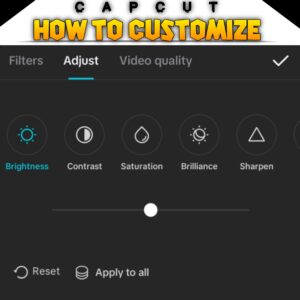
As of now, we have discussed where you can find capcut presets for free. So it is important to know how to customize them so that we can perfectly use them. Customizing them will help you create a more unique look for your videos. Let’s learn how to customize capcut presets in steps:
- Start by applying a preset to your video.
- Adjust settings by tapping on the clip. You can adjust the brightness, saturation, contrast, and more to enhance the preset according to your clip.
- Add effects like transitions, text, or stickers to enhance your video.
- Save Your Custom Preset once you’re all done with your adjustments. To save the preset, go to the “Effects” section, tap on the three dots, and select “Save as Preset.”
How To Find Saved Presets in CapCut
If you’ve already downloaded, created, or saved presets, then you might be wondering where they get stored after you saved them. Here’s a step-by-step guide on how to find saved presets in capcut.
- First open the CapCut app and start a new project.
- Import your video into the timeline.
- Tap on the clip, then select the “Effects” or “Filters” option.
- Look where the “Presets” tab is. This is where all your saved presets are stored.
This is how you can find capcut saved presets. If you still can’t see your presets, you may not download or create them. So make sure to do this first.
Conclusion
In this article, we learn how to find saved presets in Capcut, the best Capcut presets, and how to customize them. Our overall topic is covered by Capcut Presets today.
Whether you’re a beginner or a professional video editor, presets offer a professional look to your visuals without spending much time on manual adjustments.

